Thunderbird (https://www.thunderbird.net/en-US/download/) is an amazing email client because it does whatever I want. My emails are on my computer so it's fast and convenient. I'm currently running version 78.4.0, 32bit.
Sometimes, however, Thunderbird is not fast and in my case it always had problems loading up long messages for viewing. Sometimes I have long emails because a I'm going back and forth with a client about something, and as that message gets larger and larger, sometimes over 100k, Thunderbird gets slower and slower.
This isn't a new problem. I've been dealing with it on and off for years. Today I found a solution, and it changed my Thunderbird world.
Speed Up Thunderbird Message Loading
- Go to the "View" menu item.
- Find the "Message Body As" option.
- Select the "Plain Text" option.
If the screenshot below doesn't look like your Thunderbird it might be because I turned off the fly-out menu and and use the old style menu.
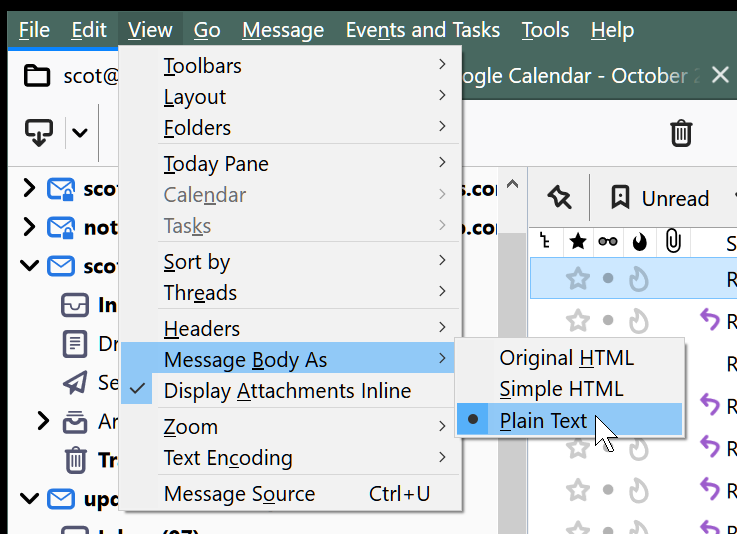
Once I selected "Plain Text" method of viewing the message body, all those huge message threads that took forever to load started loading up hundreds of times faster.
What is the downside? You don't see images or any other kinds of graphics, which doesn't matter one bit because you can install this addon to give you a button that loads the html version of a message if you want it:
https://addons.thunderbird.net/en-us/thunderbird/addon/allow-html-temp/
To install this addon in Thunderbird, click on TOOLS then ADD-ONS then search for "Allow HTML Temp"
Quick Privacy Tip
Turn graphics off in Thunderbird. Do it now.
Did you know that it's super easy to track if you opened an email simply by loading the graphics? You will notice that sometimes when an image is loaded in an email it won't just be src="some_image.jpg", it might be src="some_image.jpg?some_variable=some_value"
When that image is loaded, the back end software can track it because of the url parameters/variables attached to the image call.
Turn off Thunderbird graphics in message by going to OPTIONS and search for "remote"

