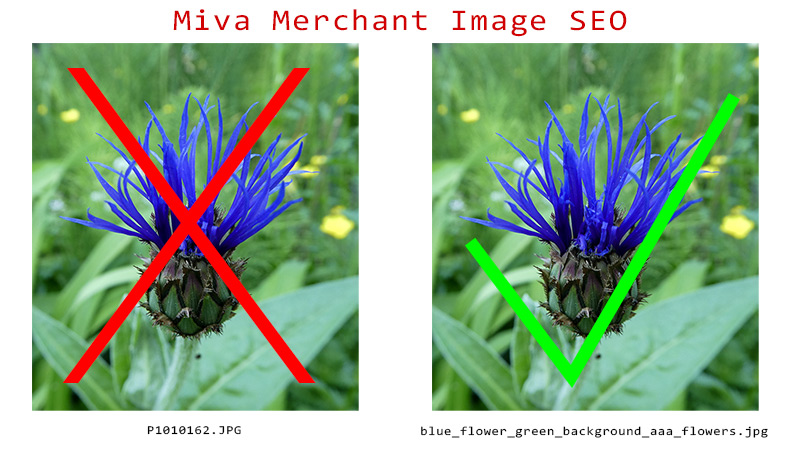Image SEO for Miva Merchant works and I can prove it. Really.
Go to google and search for Miva Merchant SEO then go to image results. Or just click here and get to the same results.
As of this writing, my Miva Merchant SEO Checklist infograph is the 5th image result (and 5th overall result.) I uploaded this image two weeks ago.
The ALT tag is: "Miva Merchant SEO Checklist from Scot's Miva Scripts"
The filename is: "miva_merchant_seo_checklist_1534956169.png"
Image SEO in Miva Merchant with stock image display can be difficult, so we use The Gallery here, a module that makes image SEO and much more such as mixing videos with your product images easy.
Image SEO requires you to think about two things only. Just two. Your filename and your ALT tag. Those two things will get you into image search results.
As an aside, it doesn't hurt to have good SEO on the page as well, and the Miva Merchant SEO Checklist article also has great microdata and meta SEO tags, including special tags for Twitter and Facebook. As a little plug for Scot's Blogger and CMS , all templates come with great microdata and Meta SEO tags.
Steps to Good Image SEO for Miva Merchant
Product Image Filename
Name your images in ways that reflect your product. Include the product name, the brand, the color, the size, and other details. Use underscores between words. If you are selling red wool socks by the Wool Company, name your image something like red_wool_socks_wool_company_my_store_name.jpg. Use image names to help your brand, always include the name of your store.
In the image above the left picture is named whatever the camera named it, useless for SEO, but the right picture has everything you need - description, color, and branding the store, in this case AAA Flowers.
Image filenames that are long technical screenshot names or camera image names like 20180202.jpg or dsc1234.jpg do nothing for your SEO and visibility.
Always take the time to ren
This doesn't just apply to product images. If you are using a stock Miva Merchant readytheme like Shadows or Levels you'll notice that slider images are often called things like home_slider1.jpg and home_slider2.jpg. This is good for organization but useless for SEO.
If I had sliders on this site I would name the images in a style like this: miva_merchant_developers_ecommerce_seo_scots_scripts_slide1.jpg.
The stock image names are just placeholders for you and need to be renamed and have ALT tags that reflect your store. Each one can be a bit different and use this to add different brands to the filenames and ALT tags.
ALT Tag
Your alt tags should be created like your image filenames. Product name, brand name, store name, and anything else you think people might search for.
Other eCommerce SEO Considerations
Make sure you have your microdata and meta tags fully fleshed out. If you don't we can help you with that, it only takes and hour or two to install a powerful microdata block that is dynamic and updates itself depending on whether your customer is looking at a product, a category list, or any other page. Check out Schema.org for more information on microdata.